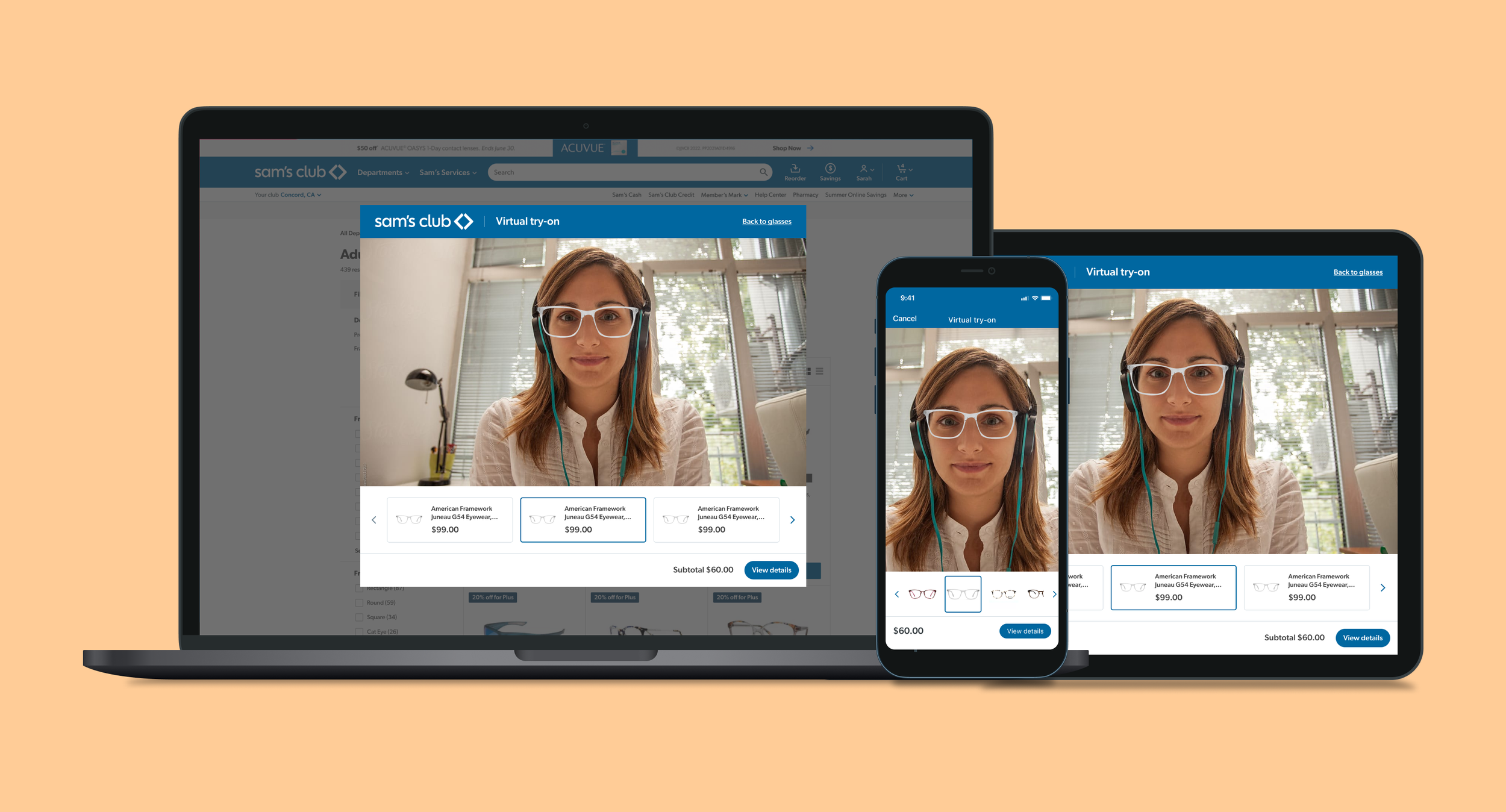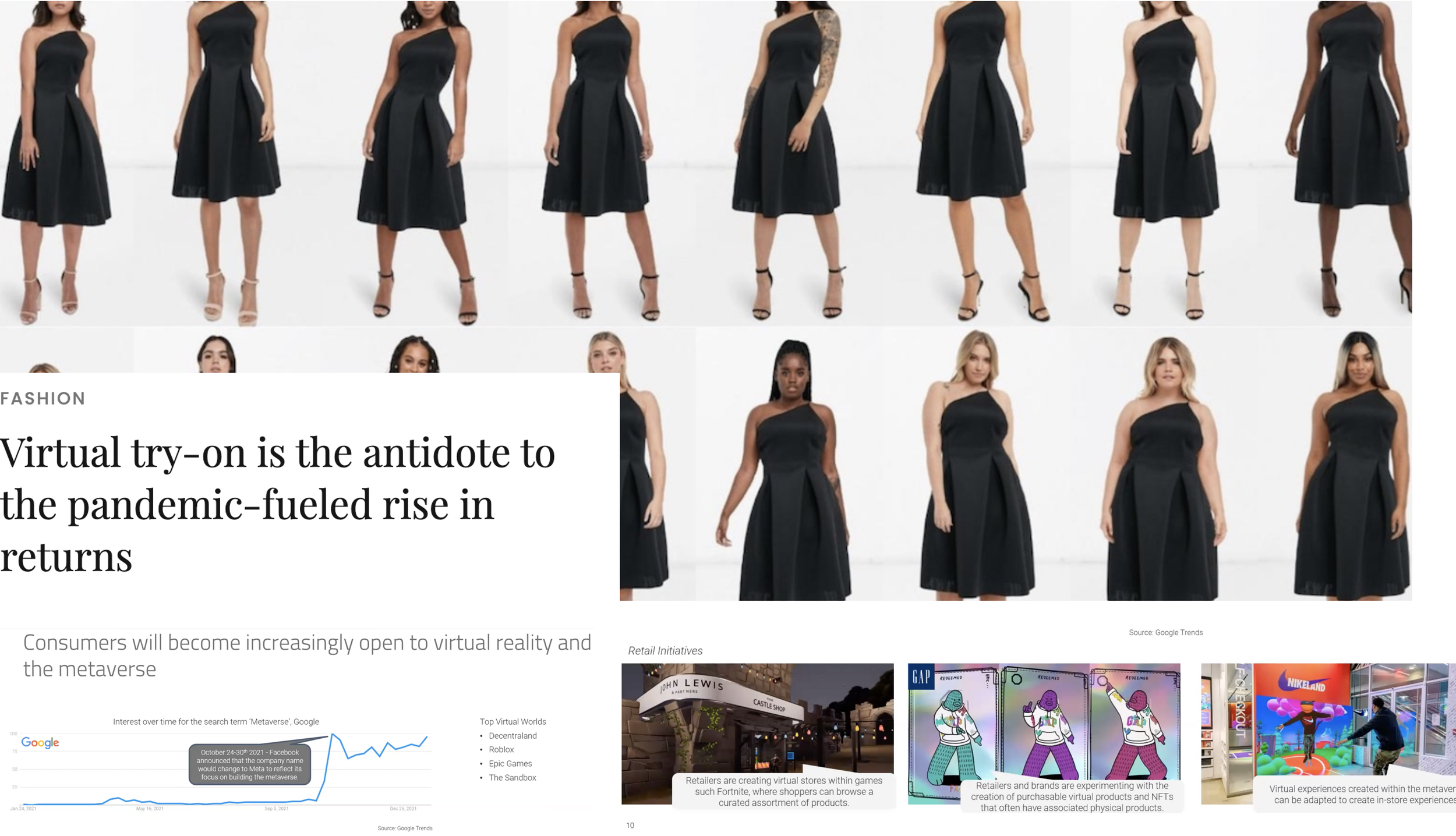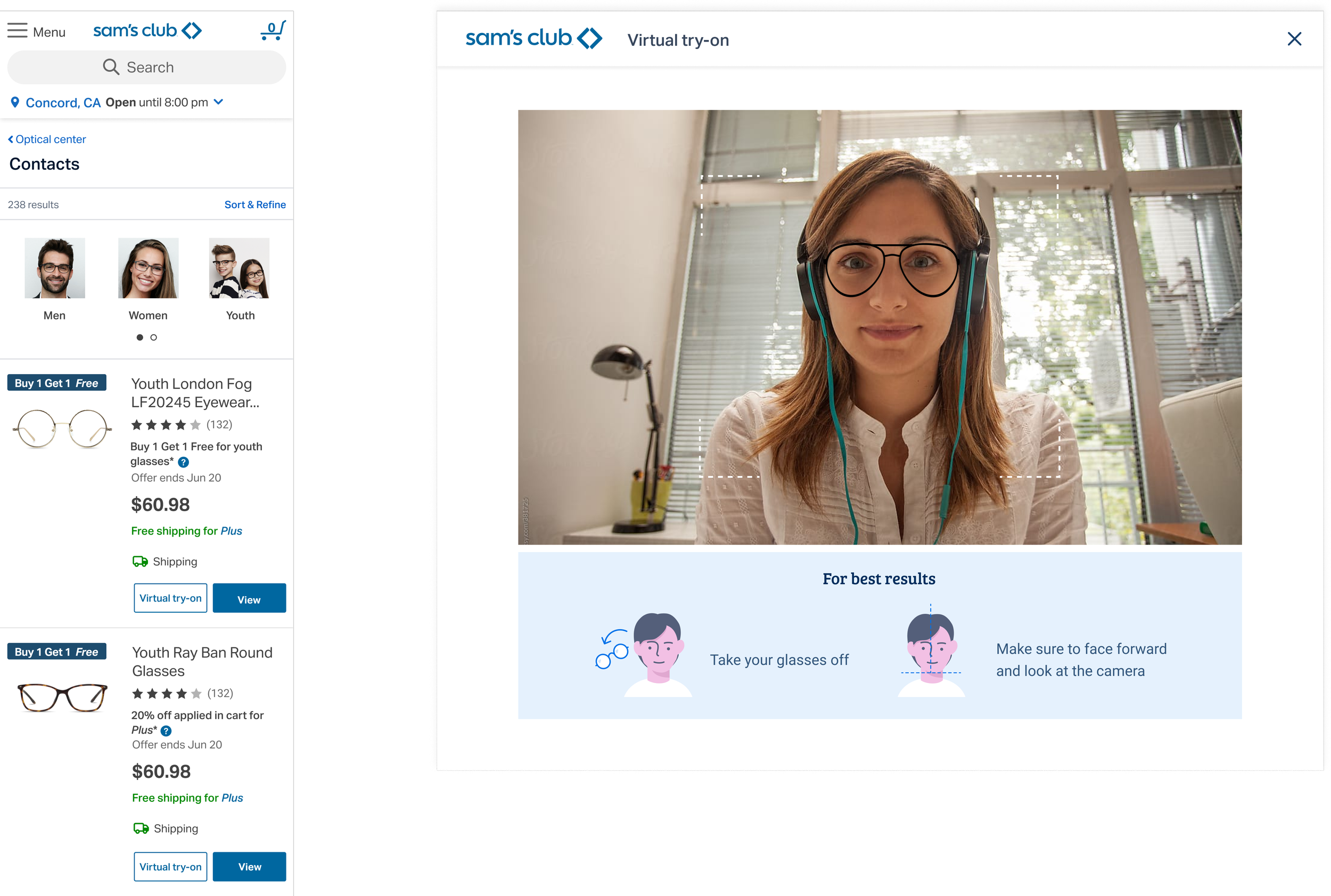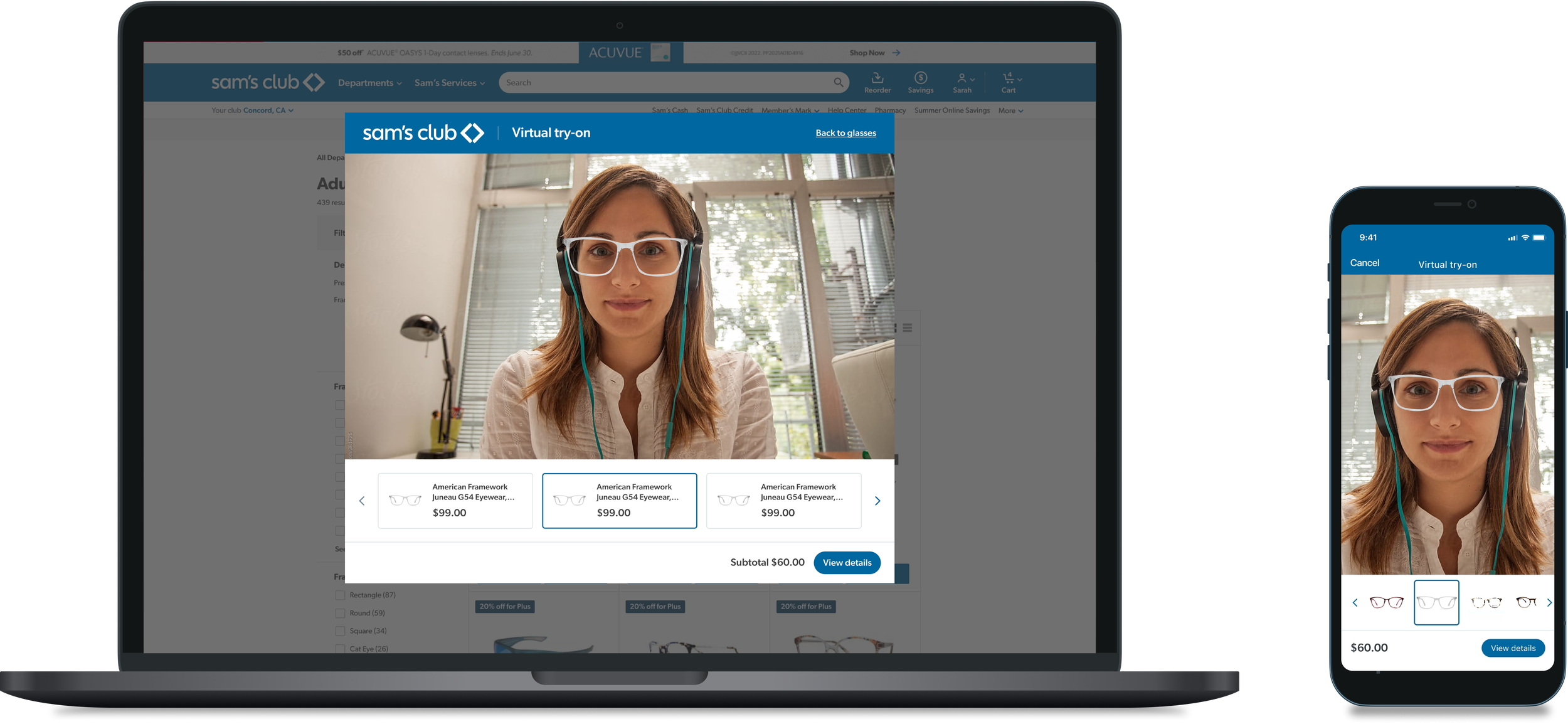Context
Sam’s Club is membership-only retail warehouse and clubs owned & operated by Walmart with the eCommerce presence. Optical centre is one of the in-house services provided in the clubs. Members can consult ophthalmologists, get eye checkup done and buy the glasses in club. However, currently the online capabilities of the optical centre are limited.
Vision
Provide members with safe and easy access to optical services through and after Covid.
Empower members by making it possible for them to place an order and receive eyeglasses without leaving the comfort of their homes.
Provide experience and pricing comparable to the best in the class competitors in the market.
Objective
Provide members with advanced options of virtually trying glasses and additional lens options before buying.
Reduce returns percentage by avoiding any frustrations/dissatisfaction. Provide members a true omnichannel experience so that they can try the glass frames and all the available lens options online, something that was possible to do in the stores only.
My Role
I lead this initiative and my responsibility was to set the design direction, identify and organise research activities, manage and review work of the other designers working on web, mWeb and apps designs.
Set up and conduct reviews with extended global design team, style guide team, content, product and engineering. Work on the roadmap and future vision with product stakeholders.
The first version of the optical center was launched by this time and my goal was to make sure that we try to identify the friction points across the purchase funnel, work with the experience team to prioritize the areas of improvement while aiming for bringing in more advanced features by making buying decisions easier for buyers and setting business for success by bringing competitive advantage.
Outcome
This enhanced version of the virtual try-on led to 35% improvement in customer engagement. Conversion rate went up by 20% and returns were brought down by 10%.
Research
User Segmentation
Industry Benchmarking
Since 2020, retailers using AR have seen engagement rates increase by nearly 20%, with conversion rates increasing by 90% for consumers who engage with the AR.
Brands using AR/VR have seen 64% fewer returns, compared to those who don’t, and 80% conversion rates.
45% of online shoppers find that AR helps them save time when making purchase decisions. Virtual try-ons take much of the guesswork out of "what a product will look like" and allow customers to experiment with sizes and colors, as well as learn more about product features.
Macy’s, after introducing virtual try-on last year, credited the feature for helping bring its return rate down to under 2%. Shopify saw a 40% decrease in returns thanks to AR visualization last year.
AR-VR is not the future; It is the present - How are different brands across industries are using it ?
Brands have moved beyond just providing a basic virtual try-on option to more advanced features.
Some of these features are
Trying different color, shade and texture for a product or part of the project
Checking the size and fit of the products in context of the body size for wearables
Measuring room dimentions and furniture to get the right fit
Embedded tutorials and try-on for the makeup stuff for the product of interest.
Trying and buying products in virtual worlds
Current scenario
In clubs - With the help of the local research team we conducted study on the how members are buying optical products in stores.
Online - Users were able to try only different frames while purchasing online. However, they were not able to try different lens options which were inconvenience not only to the users but also posed limitations on business to sell higher value glasses with customizations.
Painpoints
Members can try the glasses but after trying they go back to the page where they started i.e either the product listing or product details page. This doesn’t give a sense of going forward in the purchase flow and increases the risk of dropoffs
To try different glasses users have to constantly go back to PLP and click on virtual try-on for each frame
Members can try only the frames and not the additional lens options for personalization
Absence of ways of trying various lens options was limiting the ability of business to sell frames with these customization options
Design Directions
Enable users to try on different glasses from the virtual try-on experience space without going back to the product listing page each time
Provide relevant information and tools within virtual try-on to help members in decision making without overwhelming them
Augment the user experience within virtual try-on across the journey of browsing, trying glasses, selecting, and purchasing without the need to change context
Solution
Users can initiate virtual try-on from either the product listing page or the product description page.
Once the user clicks on the virtual try-on button they are presented with the virtual try-on window from where they have the ability to very quickly try as many frames a they want.
1. To give a better view of the product users can tap on the screen, an overlay appears with instructions. User can then swipe across the screen to view different frames.
2. User can tap on the Mirror Finish option to add the mirror finish over the selected tint option.
3. When user taps on the sceen with addon options visible the overlay appears with the intructions to change Tint and Mirror Finish just by swiping the screen. When user taps on Got it or anywhere on the screen the overlay gets dismissed and the user view the tint and mirror finish option changes on the selected frame.
Highlights
Cross-collaboration within design teams and with cross-functional teams.
Working with third-party technology partners.
Building trust as the new member in an already established team.
Managing timelines, expectations, and team motivation with the changing requirements.
Lead by example - Research the domain and share ideas with the team and spark discussions to come up with innovative ideas.